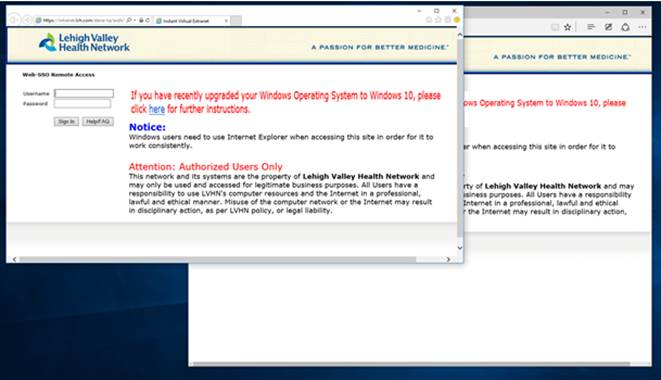Accessing the LVHN SSL VPN Portal (aka intranet.lvh.com) using Microsoft Windows 10 Operating system
Rev 8/2015
Note: If you have a new Windows 10 computer you will need to install Java while in Internet Explorer 11 from http://www.java.com.
1. Open the Windows 10 browser (now called Edge)
2. Type “intranet.lvh.com” in the address bar, and hit enter.
3. Select the button with the three dots in the upper right, and select ‘Open with Internet Explorer’.
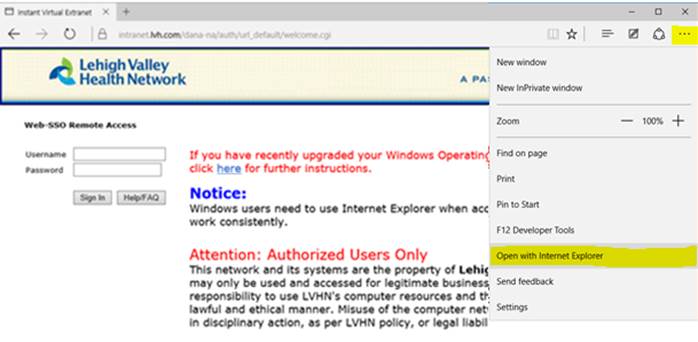
The Internet Explorer 11 window will appear in front with the intranet.lvh.com URL already populated.
Sign in using your LVHN credentials